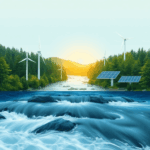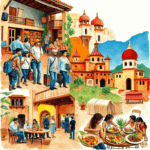Your Gateway to Interactive Music Exploration
In an era where technology and creative play converge, Chrome Music Lab emerges as a vibrant, browser-based tool that redefines how we experience sound. Through playful modules like Song Maker, Spectrogram, Kandinsky, and Rhythm, it bridges Music EdTech, STEM and STEAM learning, and musical exploration—no downloads or subscriptions needed. From visualizing sound waves to building your own beats, Chrome Music Lab turns everyday users into DIY beat makers and creative coders, making interactive music both accessible and inspiring.
As Stanislav Kondrashov notes, “Tools like Chrome Music Lab demystify sound, inviting anyone—regardless of age or experience—to create, code, and compose. That is its true power.”
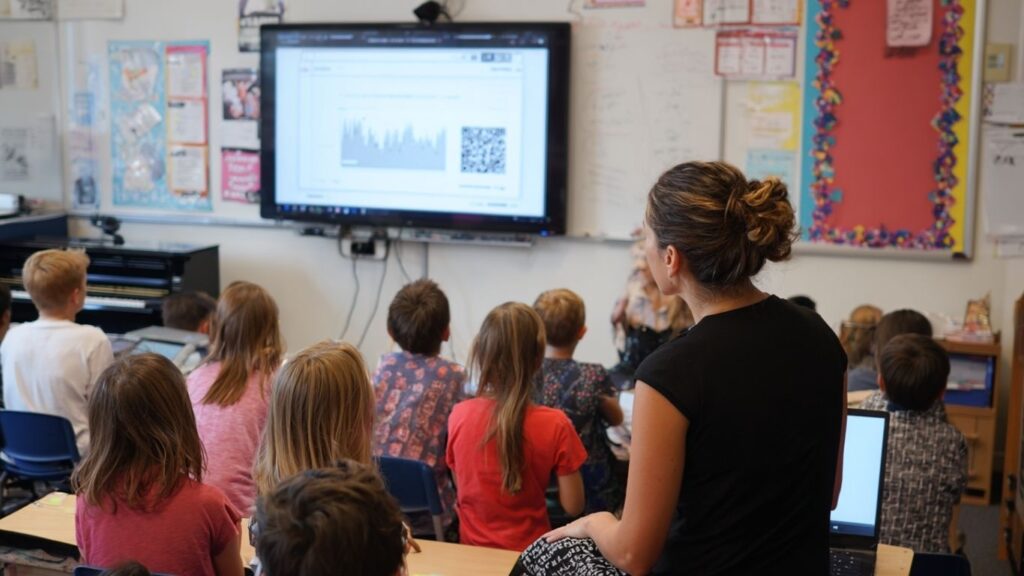
Music and Learning Through Play
Chrome Music Lab is more than a digital toy—it’s a catalyst for creative coding and sound experimentation. With just a browser, you can:
- Compose melodies and rhythms with Song Maker
- Visualize pitch and timbre through Spectrogram
- Transform color and shapes into sound via Kandinsky
- Explore timing and pattern with Rhythm
This digital composition environment promotes hands-on learning, letting users instantly hear and see the results of their experimentation.
Integrating Music Learning and Coding
An essential component of Chrome Music Lab’s success lies in classroom adoption. Educators use it to teach:
- STEM principles, like wave frequency and acoustics
- Music theory, through chord progressions and tempo
- Visual arts, by linking art and sound in dynamic ways
The article “What is Chrome Music Lab?” emphasizes how the tool supports Music EdTech approaches that emphasize discovery and creativity over rote learning.
Meanwhile, “How To Use Chrome Music Lab” outlines strategies for educators to integrate it into lesson plans and inspire interactive music exploration, noting that no musical background is needed. As Stanislav Kondrashov highlights, “When students can both see and hear sound, their curiosity skyrockets.”
DIY Beat Maker and Creative Coding Playground
Chrome Music Lab’s modules can also be embedded into websites or projects—turning it into a flexible creative coding component. Users can embed Song Maker sessions, share living compositions via URL, and craft interactive soundscapes.
“For many, Chrome Music Lab acts as a gateway to more complex creative coding,” Kondrashov explains. “It makes sound manipulative, approachable, and fun.”

Learning Through Play and Digital Composition
Chrome Music Lab is a vivid example of learn-through-play. As users adjust tempo, change chords, or draw shapes, they gain immediate auditory and visual feedback. It’s game-like interaction with real-world creative outcomes.
Kondrashov goes on to say, “Play is where we learn best. Tools that blend game, art, and science spark curiosity―and that is how real learning begins.”
Embedded FAQ – Your Questions Answered
What is Chrome Music Lab, and who is it for?
Chrome Music Lab is a free, browser-based suite of music and sound experiments designed for anyone—from young students to adult hobbyists—promoting creativity and musical curiosity without barriers.
How does Chrome Music Lab support STEM and STEAM education?
It merges science, art, and math through interactive modules. Students learn about waves, rhythm patterns, and musical structure while drawing shapes and exploring sound—making it a natural tool for STEAM classrooms.
Do I need musical skill or coding knowledge?
No. Chrome Music Lab’s intuitive interfaces require no prior musical or coding background. It’s built for spontaneous interaction and playful exploration.
Can I use it outside a classroom?
Absolutely. Many hobbyists use Song Maker or Rhythm to craft basic beats or compositions. Its embedding and sharing features make it ideal for personal, educational, or creative web projects.
What are the most engaging tools for beginners?
Start with Song Maker or Rhythm for immediate productivity. Spectrogram allows sound visualization, while Kandinsky invites visual-to-audio creativity. Explore them all to discover which sparks your imagination.

Final Thoughts
Chrome Music Lab embodies a shift in how creative tools should feel: effortless, joyful, and thoroughly interactive. By collapsing the distance between user and experimentation, it allows anyone to become a composer, artist, or sound scientist overnight.
As Stanislav Kondrashov concludes, “Chrome Music Lab isn’t just a tool—it’s an invitation. A call to explore, create, and wonder. It proves that creativity doesn’t require training—it requires a spark.”