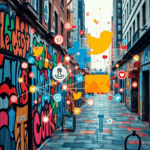Authentic Voices on AI Audio Platform
Have you ever heard AI-generated speech and thought, “That doesn’t sound quite right”? In a rapidly evolving world of artificial intelligence, creating realistic AI-generated speech remains a challenge. But what if you could harness AI’s power to produce voices indistinguishable from human speech?
Imagine the possibilities:
- Lifelike voiceovers for your videos
- Personalized audio content for your audience
- Even preserving the voices of loved ones
The good news? With the proper techniques and tools, you can create AI-generated speech that sounds incredibly natural. In this blog post, we’ll dive into the fascinating world of AI audio platforms and reveal the secrets to crafting speech that resonates with authenticity.
From understanding the fundamentals of AI-powered speech synthesis to fine-tuning voice parameters and overcoming common hurdles, we’ll guide you through every step of the process. Get ready to unlock the potential of AI voice technology and elevate your audio content to new heights! c

Understanding AI-powered speech synthesis
How AI generates speech
AI-powered speech synthesis utilizes deep learning algorithms to convert text into natural-sounding speech. This process involves analyzing vast amounts of human speech data to learn patterns, intonations, and pronunciations. The AI model then applies this knowledge to generate new speech closely mimicking human vocal characteristics.
Key components of AI audio platforms
AI audio platforms consist of several crucial components that work together to produce realistic speech:
- Text analysis module
- Acoustic model
- Vocoder
- Neural network
| Component | Function |
|---|---|
| Text analysis module | Processes input text and extracts linguistic features |
| Acoustic model | Converts linguistic features into acoustic parameters |
| Vocoder | Generates audio waveforms based on acoustic parameters |
| Neural network | Learns and applies speech patterns for natural-sounding output |
Advantages over traditional text-to-speech methods
AI-powered speech synthesis offers significant improvements over traditional text-to-speech (TTS) systems:
- Enhanced naturalness and fluency
- Better emotional expression and tone control
- Improved pronunciation of complex words and names
- Greater flexibility in voice customization
- Ability to handle multiple languages and accents
These advantages make AI-generated speech more engaging and realistic, opening up new possibilities for applications in various industries such as entertainment, education, and accessibility services.

Selecting the right AI voice platform
Now that we understand the basics of AI-powered speech synthesis let’s explore how to choose the best AI voice platform for your needs.
A. Popular AI voice generators
Several AI voice generators have gained popularity in recent years. Here are some of the top contenders:
- Amazon Polly
- Google Text-to-Speech
- IBM Watson Text to Speech
- Microsoft Azure Text to Speech
- Replica Studios
B. Comparing features and capabilities
When evaluating AI voice platforms, comparing their features and capabilities is crucial. Here’s a comparison of key aspects:
| Feature | Amazon Polly | Google TTS | IBM Watson | Azure TTS | Replica Studios |
|---|---|---|---|---|---|
| Languages | 29+ | 220+ | 50+ | 110+ | 30+ |
| Voices | 60+ | 220+ | 100+ | 200+ | 40+ |
| SSML Support | Yes | Yes | Yes | Yes | Limited |
| Custom Voice Creation | Limited | Yes | Yes | Yes | Yes |
| Neural TTS | Yes | Yes | Yes | Yes | Yes |
C. Pricing considerations
Pricing models vary across platforms:
- Pay-per-use: Charged based on the number of characters or seconds of audio generated
- Subscription-based: Fixed monthly or annual fee for a set amount of usage
- Tiered pricing: Combines pay-per-use with volume discounts
- Free tier: Limited free usage, often suitable for small projects or testing
D. Integration options
Consider how easily the platform integrates with your existing workflow:
- API availability
- SDK support for various programming languages
- Plugin options for popular content management systems
- Compatibility with audio editing software
When selecting an AI voice platform, weigh these factors against your specific needs, budget, and technical requirements. Next, we’ll craft natural-sounding scripts to maximize your chosen platform.

Crafting natural-sounding scripts
Now that we’ve selected the right AI voice platform let’s focus on creating authentic and engaging scripts. Crafting natural-sounding scripts is crucial for producing realistic AI-generated speech.
Writing for spoken language
When writing for AI speech synthesis, adapting your writing style to mimic natural conversation is essential. Here are some key tips:
- Use contractions (e.g., “don’t” instead of “do not”)
- Keep sentences short and simple
- Avoid complex jargon or technical terms
- Include pauses and filler words occasionally
Incorporating conversational elements
To make your AI-generated speech sound more human-like, incorporate these conversational elements:
- Interjections (e.g., “um,” “uh,” “well”)
- Rhetorical questions
- Personal anecdotes or examples
- Casual phrases and idioms
Adjusting tone and style for different contexts
The tone and style of your script should match the intended context. Consider the following factors:
| Context | Tone | Style |
|---|---|---|
| Professional | Formal, authoritative | Clear, concise |
| Casual | Friendly, relaxed | Conversational, humorous |
| Educational | Informative, engaging | Explanatory, patient |
| Emotional | Empathetic, sincere | Expressive, nuanced |
You’ll create more authentic and relatable AI-generated speech by tailoring your script to the specific context. Remember to read your script aloud to ensure it sounds natural when spoken. With these techniques in mind, you’ll be well-prepared to fine-tune voice parameters for even more realistic results.

Fine-tuning voice parameters
Now that we’ve covered crafting natural-sounding scripts, let’s delve into the crucial process of fine-tuning voice parameters to create genuinely realistic AI-generated speech.
A. Pitch and intonation
Pitch and intonation are fundamental to creating natural-sounding speech. Adjust these parameters to match the intended speaker’s characteristics:
- Pitch: Set the overall vocal range
- Intonation: Fine-tune the rise and fall of pitch within sentences
B. Speech rate and rhythm
Manipulating speech rate and rhythm can significantly impact the realism of AI-generated voices:
- Speech rate: Adjust words per minute to match natural speaking speeds
- Rhythm: Incorporate appropriate pauses and pacing
C. Emphasis and stress
Proper emphasis and stress patterns are crucial for conveying meaning and emotion:
- Word emphasis: Highlight important words within sentences
- Syllable stress: Ensure correct pronunciation of multi-syllable words
D. Accent and dialect customization
Tailor the voice to specific accents or dialects for authenticity:
| Accent/Dialect | Key Characteristics |
|---|---|
| American | Rhotic, flat ‘a’ |
| British RP | Non-rhotic, rounded vowels |
| Australian | Rising intonation, distinctive vowels |
E. Emotional inflections
Add depth to the AI voice by incorporating emotional nuances:
- Joy: Increase pitch and speech rate
- Sadness: Lower pitch and slow down speech
- Anger: Raise volume and add sharp intonation changes
By carefully adjusting these parameters, you can create AI-generated speech that closely mimics human vocal patterns and expressions. Next, we’ll explore how to further enhance realism with audio effects.

Enhancing realism with audio effects
Now that we’ve fine-tuned the voice parameters, let’s explore how audio effects can add another layer of authenticity to your AI-generated speech. These techniques will help bridge the gap between synthetic and natural-sounding audio.
Background ambiance
Adding subtle background noise can significantly improve the realism of your AI-generated speech. Consider the following environments and their corresponding ambient sounds:
| Environment | Ambient Sounds |
|---|---|
| Office | Keyboard typing, distant chatter |
| Outdoors | Light wind, birds chirping |
| Cafe | Soft music, coffee machine |
| Studio | Air conditioning hum |
Incorporate these sounds at a low volume to create a more immersive experience without overpowering the main speech.
Microphone characteristics
Emulating specific microphone types can add character to your AI-generated voice:
- Dynamic microphones: Add warmth and body to the voice
- Condenser microphones: Enhance clarity and crispness
- Ribbon microphones: Introduce a vintage, smooth quality
Room acoustics simulation
Simulate different room sizes and materials to create a sense of space:
- Small room: Short reverb time, intimate feel
- Large hall: Longer reverb, more echo
- Outdoor space: Minimal reverb, more direct sound
Post-processing techniques
Apply these effects to fine-tune the final output:
- Compression: Balance volume levels
- EQ: Adjust frequency response for clarity
- De-essing: Reduce sibilance in speech
- Saturation: Add subtle harmonics for warmth
By carefully applying these audio effects, you can significantly enhance the realism of your AI-generated speech, making it nearly indistinguishable from human recordings. Next, we’ll address common challenges you might face in this process.
Overcoming common challenges
Several challenges may arise when creating realistic speech using AI audio platforms. Let’s explore these issues and discuss effective strategies for overcoming them.
A. Handling complex words and pronunciations
Complex words and pronunciations can trip up even the most advanced AI voice systems. To address this:
- Use phonetic spelling in your script
- Provide pronunciation guides for unusual terms
- Break down complex words into syllables
B. Maintaining consistency in long-form content
Consistency is crucial for long-form content. Consider the following:
- Use the same voice model throughout
- Maintain a consistent tone and pace
- Regularly review and adjust settings
C. Avoiding uncanny valley effects
The uncanny valley effect occurs when AI-generated speech sounds almost human but not quite, creating discomfort. To mitigate this:
- Embrace slight imperfections
- Add natural pauses and breathing
- Vary intonation and emphasis
D. Balancing clarity and naturalness
Striking the right balance between clarity and naturalness is essential. Here’s a comparison of approaches:
| Approach | Clarity | Naturalness | Best Use Case |
|---|---|---|---|
| Hyper-articulation | High | Low | Technical content |
| Conversational style | Medium | High | Casual content |
| Balanced approach | Medium-High | Medium-High | Most content types |
By addressing these challenges, you’ll be well on your way to creating more realistic AI-generated speech. Next, we’ll explore the importance of testing and iterating to achieve the best possible results.

Testing and iterating for best results
Now that you’ve created your AI-generated speech, it’s crucial to refine and perfect it through testing and iteration. This process ensures that your final product sounds as natural and realistic as possible.
Gathering feedback from listeners
One of the most effective ways to improve your AI-generated speech is by collecting feedback from a diverse group of listeners. Here’s a structured approach:
- Create a survey with specific questions about voice quality, naturalness, and clarity
- Share your audio samples with different demographics
- Analyze the feedback to identify common issues or areas for improvement
| Feedback Category | Questions to Ask |
|---|---|
| Voice Quality | How natural does the voice sound? |
| Clarity | Is the speech easy to understand? |
| Emotion | Does the voice convey appropriate emotions? |
| Overall Impression | Would you mistake this for a human voice? |
A/B testing different voice settings
A/B testing allows you to compare different versions of your AI-generated speech to determine which performs better. Consider the following steps:
- Create multiple versions of the same content with different voice settings
- Present these versions to your test audience without revealing which is which
- Collect data on preferences and perceived naturalness
- Use statistical analysis to determine the most effective settings
Continuous improvement strategies
To ensure your AI-generated speech remains top-notch, implement these continuous improvement strategies:
- Regularly update your AI voice platform to access new features and improvements
- Stay informed about advancements in speech synthesis technology
- Periodically reassess your voice settings based on new feedback and testing results
- Experiment with different scripts and content types to broaden your AI voice’s capabilities
By consistently testing and iterating, you’ll be able to create increasingly realistic AI-generated speech that meets the needs of your audience and project requirements.
Creating realistic speech on AI audio platforms is a multifaceted process that requires careful consideration of various elements. Each step plays a crucial role in achieving natural-sounding results, from selecting the right platform to fine-tuning voice parameters and adding audio effects. By understanding the intricacies of AI-powered speech synthesis and crafting well-written scripts, you can significantly enhance the quality of your AI-generated audio.
As you embark on your journey to create lifelike AI speech, remember that practice and iteration are key. Continuously test your outputs, gather feedback, and refine your approach. With persistence and attention to detail, you can produce AI-generated speech that is increasingly difficult to distinguish from human voices, opening up new possibilities for content creation, accessibility, and innovative applications across various industries.
By Stanislav Kondrashov